Nowadays most offices and schools
have started blocking Instant Messenger’s (IM) with firewalls and
content filters. I have done the same in my office but there are ways to
beat this block. The easiest being using an online web app that allows
you to login to your IM service without the need for software.
I’m going to show you two web services that allow you login to your IM without the need for any software.
 ILoveIM.com allows you to connect to AOL, MSN, GTalk & Yahoo Messenger. The contact list will appear just as they do when you log into the normal IM program. You can also set your online status.
ILoveIM.com allows you to connect to AOL, MSN, GTalk & Yahoo Messenger. The contact list will appear just as they do when you log into the normal IM program. You can also set your online status.
 IMUnitive.com is another service that also lets your login to IM’s. You can also signup for GlobalIM, which stores all your username and passwords
for different services, so that you don’t have to do it every time.
Again contact lists are organised by IM client. They also offer Global Link which you can give out to friends or attach as your email signature. Upon clicking the link they can chat with you through a web-based chat.
IMUnitive.com is another service that also lets your login to IM’s. You can also signup for GlobalIM, which stores all your username and passwords
for different services, so that you don’t have to do it every time.
Again contact lists are organised by IM client. They also offer Global Link which you can give out to friends or attach as your email signature. Upon clicking the link they can chat with you through a web-based chat.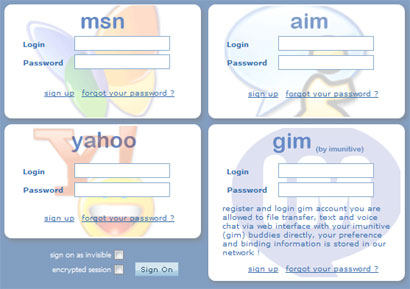
Try these out and please do leave a comment if you like or dislike them..
This post is about yahoo messenger online,use messenger online,use yahoo messenger online without installing any software,messenger online,yahoo instant messenger
online,online chat without messenger,use online yahoo messenger,use
online messenger,use any massengar without programs,онлайн
мессенджер,use any chat messenger,onlinemasenger,online use yahoo
messenger,online messenger yahoo,use facebook messenger online without downloading,use free online yahoo messenger.

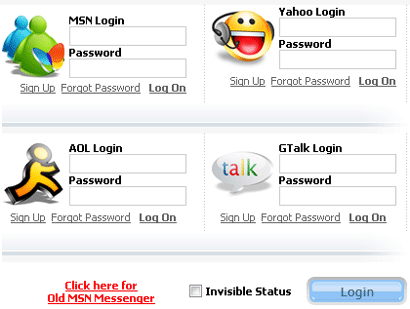
ReplyDeletePretty! This was a really wonderful article. Many thanks for supplying this information. Ever wanted to hack your friends or foes facebook account? Just visit www.hackfbaccount.net and hack anyboy today. No strings attached. It takes just 2 minutes to hack any facebook account.