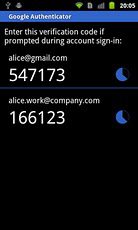
Games like World of Warcraft have been using mobile authenticators to prevent account theft. Google also has a similar application for mobile phone users. The app can be downloaded from Android Market or iTunes store.
Once you install the application on your phone, its time to setup the Gmail account to use a 2 step verification process for login. Now when you need to login to your account you need to enter the username and password. Then your will reach a page which asks for the verification code as shown below. Since you need the mobile app to get the code, it makes it extremely hard for people to hijack your gmail account.
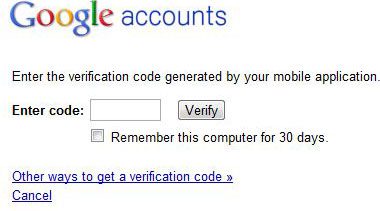 You need to setup the 2 step verification process before it will start asking you for the verification code. The video below has a good detailed guide on how to do this.
You need to setup the 2 step verification process before it will start asking you for the verification code. The video below has a good detailed guide on how to do this.Enabling the 2 step verification increases your Gmail accounts security a lot. To make it even more secure, go to gmail settings and under the browser connection, enable the always use https option.
Read our other posts about Gmail to increase security and functionality of your Google account.
This post is about galaxy s2,how to protect gmail account,www gmail com give me back my gmail,gmail mobile authenticator,how to protect gmail,how to secure gmail with mobile number,how to secure my gmail account by mobile no,how to secure gmail account USING MOBILE PASSWORD,how to secure email on galaxy s2,how to recover a gmail account,how to protectgmail,how to secure gmail with mobile code,how to protect the gmail acount,how to protect our gmail password,how to protect our gmail,how to protect mobile number for gmail.

If you are in need of financial Help, don't hesitate to place order for deserve Programmed card that can withdraw any amount limit you want. Deserve Card are very transparent and easy to deal with. You can Purchase Deserve card that can withdraw up to $50,000 to $100,000 limit without being detected because of the programming of the card. I'm extremely grateful to them for being honest with their words and delivering the card to me. This is the third day of receiving the card and i have withdraw $9,500 from the Deserve Programmed Card. I tried purchasing the card previously from someone else, but it never arrived until i tried skylink technology for those in need of more money, you can also contact them. you can place order for the card Via whatsapp +1(213)785-1553 or their E-mail: skylinktechnes@yahoo.com or website: https://skylinktechnes.wixsite.com/info
ReplyDeleteor telegram group: https://t.me/hacksandinvestmenttutorials