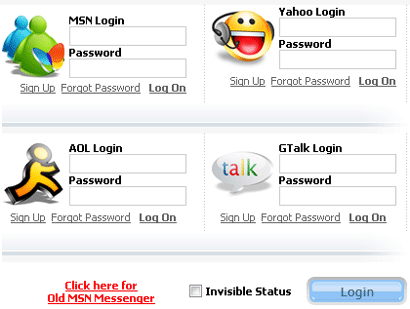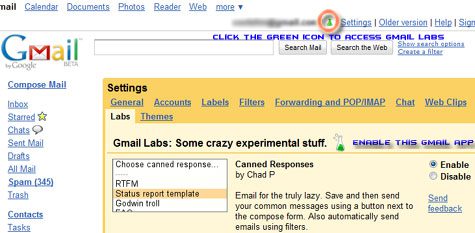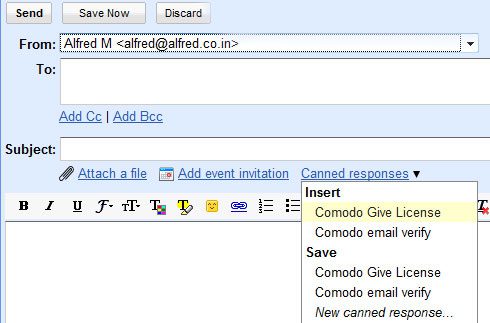Some of the ISPs in India have already started blocking torrent websites (The PirateBay, Torrentz, etc.) as well as some legal video sharing websites (like Vimeo, DailyMotion). Nowadays, when someone tries to access these websites, he/she may receive a rather annoying message:
“Access to this site has been blocked as per Court Orders“
Currently, two of the Indian ISPs – namely Reliance and Airtel – have blocked specific websites. The reason for blocking is yet unclear but the citing of a Court order in the display message gives us a clue. The US Government has already blocked websites in the past on grounds of copyright infringement and it is certain that other countries have also started to follow suit. Torrents have regularly provided users access to copyrighted content worldwide; particularly new movie releases which could be downloaded through torrents.





















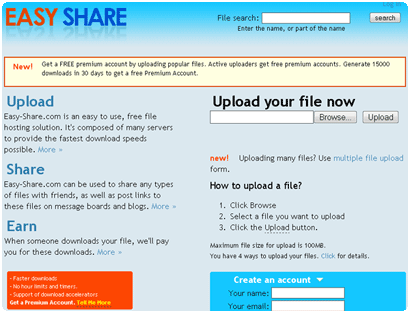
 Windows
Live SkyDrive is part of Microsoft’s Windows Live family that allows
you to store and share files online. We had mentioned
Windows
Live SkyDrive is part of Microsoft’s Windows Live family that allows
you to store and share files online. We had mentioned 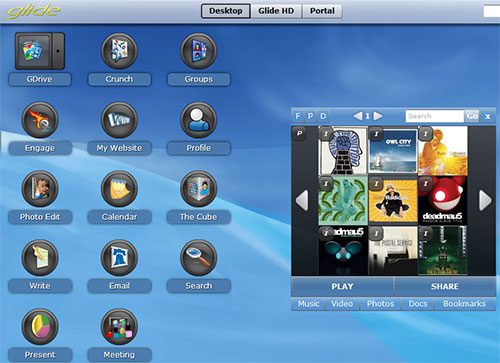
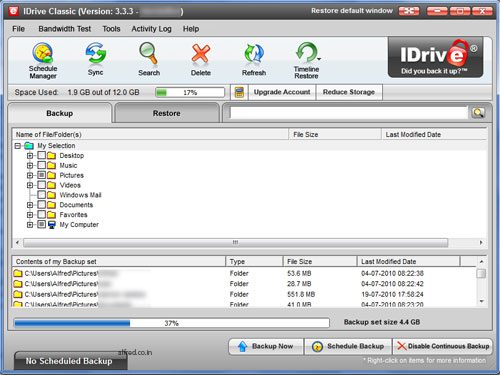
 ILoveIM.com
ILoveIM.com